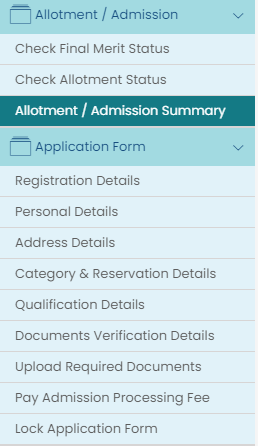Bihar Board has already started Online Portal for FYJC Admission .
FYJC First Year Junior College in other Terms it is Bihar Intermediate Admission or inter online admission 2020 in Bihar .
So the student who has given 10th Examination in Year 2020 with CBSE Board , ICSE Board or other State board can apply in ofssbihar.in login portal.
Online Registration Process for this year has already started from 8th July and that will end on 17th July .
This Website is not official website so , for more information and idea please visit Official Website which is https://ofssbihar.in. if you hit enter it will take you https://www.ofssbihar.in/Higher-Education/index.aspx
Registration form Fee is 300 INR. in their form of(100 + 200) .
Student Can pay These online also using Debit card and Credit card also . Net Banking also Available .
So , The question is What is the procedure to Apply .
1. Valid Email ID which belong to Student ,
2.Phone number .
3.Mark Sheet of the User / Student
4. One Photo , Clear Pic .
https://online.ofssbihar.in/studentlogin/studentlogin.aspx is the Student Login page from where Student will enter the main application .where all the data of student will come from Database which require Students Mobile or Phone number.
Through https://www.ofssbihar.in/SAMS/ReportOnConsolidatedStreamStrength.aspx page student can view the Data of College Type , stream like Arts ,Science, Commerce , Agriculture etc.
While filling application form and selecting college where student wants to take their admission please view the Cut off list of respective colleges, which are available on ofssbihar.in website
So , Here its explained About Online Form.
1. Please Select BSEB Bihar By Default . in Name of the Examination Board Column/Field
2.In Year of passing Field select year of passing like if your passing year is 2019 and this year you want to take admission then select 2019 , if your passing year is 2020 then select 2020.
3. Exam Type is there Annual or Compartment select Annul by Default.
4.Select Your Date OF Birth ,, Day / Month. Year in Date OF Birth Fields.
5.Add or Enter your Roll Code and Roll Number respectively.
6.Applicant's Name is Student Name {as per Mark sheet name and Aadhar name }followed by Father name and Mother Name / Upload Student Your PIC .
1. Fill the Marks You Got in Total Full Marks out of 500.
2.In The Name of school add your school Name, Address of School , District and when you joined the School . that is year of joining , Year of leaving As well off course it would be current year.
3. Select your Personal details .
FYJC First Year Junior College in other Terms it is Bihar Intermediate Admission or inter online admission 2020 in Bihar .
So the student who has given 10th Examination in Year 2020 with CBSE Board , ICSE Board or other State board can apply in ofssbihar.in login portal.
Online Registration Process for this year has already started from 8th July and that will end on 17th July .
This Website is not official website so , for more information and idea please visit Official Website which is https://ofssbihar.in. if you hit enter it will take you https://www.ofssbihar.in/Higher-Education/index.aspx
Registration form Fee is 300 INR. in their form of(100 + 200) .
Student Can pay These online also using Debit card and Credit card also . Net Banking also Available .
So , The question is What is the procedure to Apply .
1. Valid Email ID which belong to Student ,
2.Phone number .
3.Mark Sheet of the User / Student
4. One Photo , Clear Pic .
https://online.ofssbihar.in/studentlogin/studentlogin.aspx is the Student Login page from where Student will enter the main application .where all the data of student will come from Database which require Students Mobile or Phone number.
Through https://www.ofssbihar.in/SAMS/ReportOnConsolidatedStreamStrength.aspx page student can view the Data of College Type , stream like Arts ,Science, Commerce , Agriculture etc.
While filling application form and selecting college where student wants to take their admission please view the Cut off list of respective colleges, which are available on ofssbihar.in website
So , Here its explained About Online Form.
 |
| Registration Form For Intermediate |
1. Please Select BSEB Bihar By Default . in Name of the Examination Board Column/Field
2.In Year of passing Field select year of passing like if your passing year is 2019 and this year you want to take admission then select 2019 , if your passing year is 2020 then select 2020.
3. Exam Type is there Annual or Compartment select Annul by Default.
4.Select Your Date OF Birth ,, Day / Month. Year in Date OF Birth Fields.
5.Add or Enter your Roll Code and Roll Number respectively.
6.Applicant's Name is Student Name {as per Mark sheet name and Aadhar name }followed by Father name and Mother Name / Upload Student Your PIC .
1. Fill the Marks You Got in Total Full Marks out of 500.
2.In The Name of school add your school Name, Address of School , District and when you joined the School . that is year of joining , Year of leaving As well off course it would be current year.
3. Select your Personal details .
Select and Fill all the details Regarding your Address Details and other thing s.
Now here is the Main Part coming of Select of Five colleges . if you will click on Yes then already the data or college you have selected would be added .
so it would be selected like these. after these confirmation pay the payment and print the Statement .